Working with the logframe
To design the logical framework of your project, select the Logframe tab.
The Logical Framework window allows you to design the logframe of course, but using the Details pane you can also add additional information. This in turn will allow you to design specific tools:
|
Main window |
Details pane |
Tools |
|
Goals |
Project information (1) |
|
|
|
List of partners (1) |
List of partner organisations for project documentation |
|
Purposes |
Target groups (1) |
|
|
Outputs |
Key Moments (2) |
|
|
Processes, activities & sub-activities |
Preparation and follow-up periods (2) |
|
|
|
Repeating activities (2) |
|
|
Indicators and sub-indicators |
17 different types of indicators |
Monitoring tool in Excel |
|
|
Targets and scores |
|
|
|
Statements and responses |
Questionnaires / indicator lists |
|
|
Value ranges |
|
|
Verification sources |
|
Included in Performance Measurement Framework |
|
Risks, assumptions and dependencies |
Detailed information according to RAID typology |
|
|
|
|
|
|
Resources |
References to specific budget items and % used for that particular resource |
(1) You can also do this in the Project Information window
(2) You can also do this in the Planning window. In the Details pane of the logframe you can modify dates, durations and so on, but in the Planning window you have drag-and-drop functionality
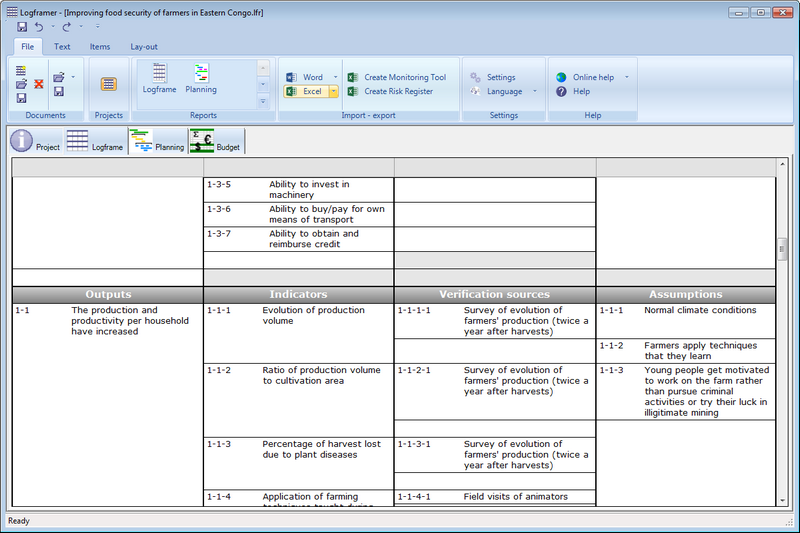





Add new comment