Logframer 3.1 is out (y disponible en español)
Project managers beware! I have opened the cage and just released Logframer 3.1 out in the wild!
The main feature of version 3.1 is the Spanish interface. After many requests from Spanish speaking users and hours of unpaid slave labour by a crack team of Spanish-speaking volunteers, we were finally able to introduce the Spanish user interface. So now Logframer is fluent in five languages: English, French, German, Dutch and Spanish - unlike its creator who is barely able to order a meal in Spanish.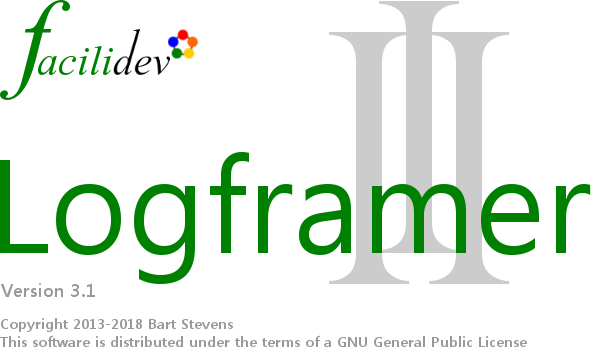
This is a minor upgrade from version 3.0, so apart from the Spanish user interface there weren't a lot of new things introduced this time. However if you're using a previous version of Logframer it does merrit to download and install version 3.1 because I got rid of some very pesky bugs. The most annoying one (and the most difficult one to get rid of) was the problem of Logframer freezing completely when you minimised the window. This one proved to be a veritable Sherlock Holmes mystery: every time I thought I had found and eradicated the culprit code, the bug escaped again. Finally I tracked it down to a plug-in I use, which just goes to show that you're always better off coding it yourself. Other problems that were ironed out were related to the import and export to and from Excel and to the IATI format. Many people also found that Logframer 3.0 produced an error when you added or edited an indicator or an assumption. This had to do with the ability to create multi-lingual logframes (same logframe available in different languages) that was introduced in version 3.0
Thanks to the uses who warned me about these problems. I try and test as much as possible but invariably there are always things that escape me. Your feedback on bugs or errors in the translations is always very helpful.
Other great news - although you may have to wait a bit for this one - is that I have invested in a code signing certificate. In the short run this means more security for you as you can now be completely sure that the code you download is the code I published and no-one has tampered with it. On the long run it's even better news because you won't get these annoying Windows SmartScreen messages anymore warning you about unknown code. However, SmartScreen will only know that Logframer is save if enough people pay no attention to its warnings when they install and run Logframer for the first time. So in the coming weeks you'll probably still get this warning, but in time it will disappear (if not I demand a refund!)
Meanwhile I am already working on the next big step in the form of Logframer 4.0. This will again be a major upgrade with spectacular new abilities, so stay tuned!
And now hurry up to the download page!





Add new comment