Exporting to MS Excel
To export a report to Microsoft Excel, go to the Reports toolbar and click on the drop-down button with the MS Excel logo. A list of available reports to export will appear
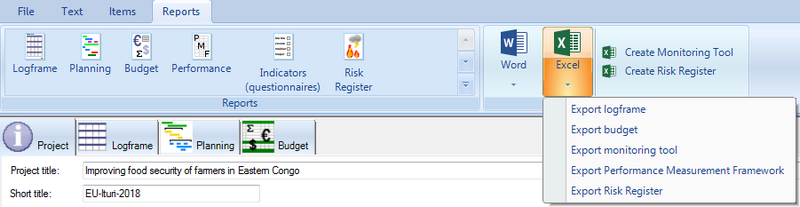
All these reports are exported to a new MS Excel document. This means you can’t insert a report into an existing document like you can when you export to MS Word. Depending on which report you choose you may get a dialogue with export options.





Comments
Thank you!
Thank you!
Merci pour cet outil de
Merci pour cet outil de planification qui va me permettre d'assurer le suivi des activités de ma structure
Add new comment