My organisation info
When you start up Logframer for the first time, you may want to start with registering information about your organisation. You can do this by pressing the My organisation button in the File toolbar.
The advantage of doing so is that Logframer will add your organisation to the partner list of any new project that you create. You can also include a link to your logo, which will be shown in the Project Information window. You can include information about your organisation (name and or contact information) as well as the logo into the headers and footers of your reports.
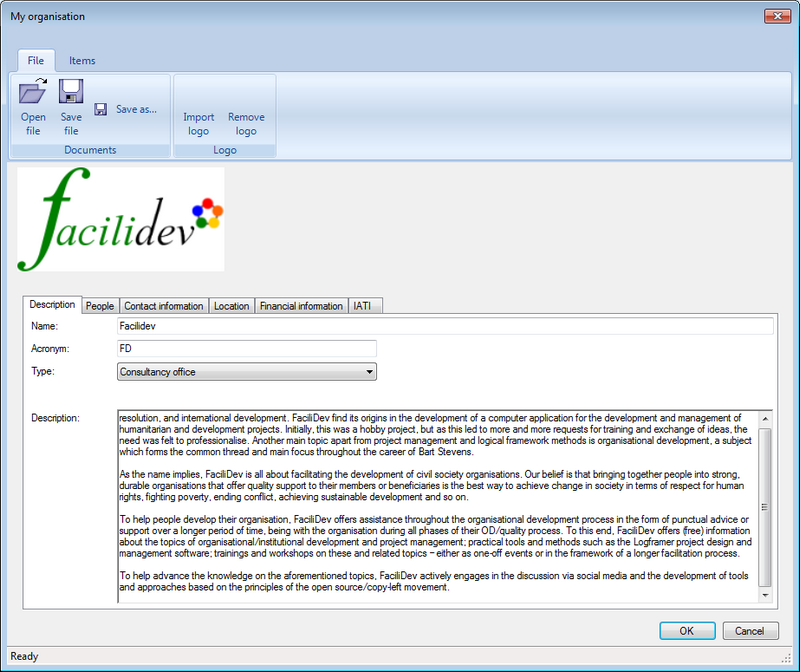
When you've completed (or edited) the information about your organisation, you have to save it to disk by clicking the Save file (or Save as...) button on top. If you save the Logframer organisation document (*.lfro) on a network share, several people can use the same information and keep it accurate.
What information you want to include about your organisation is up to you. You can include:
- General contact information: address of your office(s), general telephone numbers and e-mail address, website
- A list of people working at your organisation (or only the ones involved in project management; or only the director; or...)
- Financial information: this is especially handy if you provide funding. You can include different budget lines and calls for proposals.
- IATI specific information, including the unique IATI identifier of your organisation (number of the registry).
You can also indicate the location of your office(s) on Bing Maps™
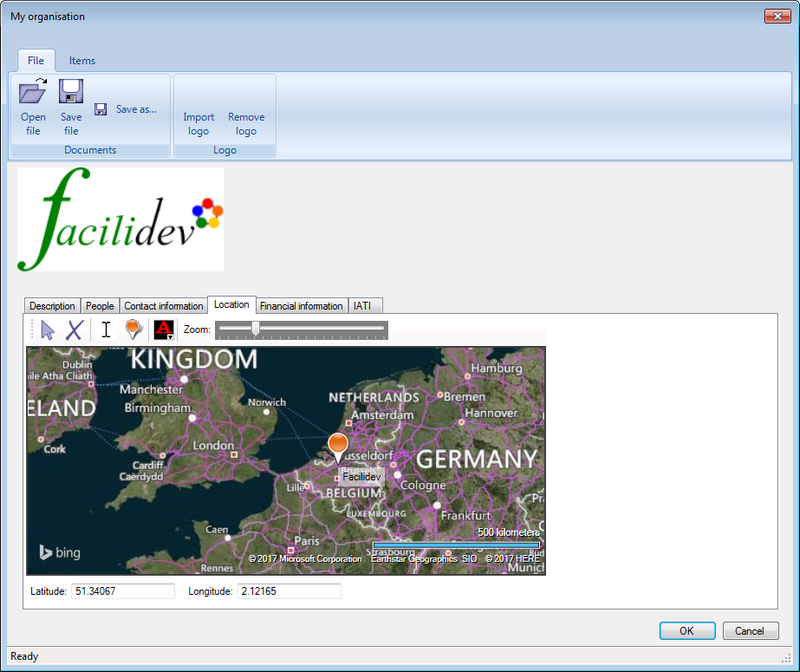





Add new comment