Logframe items
The logical framework allows you to design the structure of your project, containing the following logframe items:
- Project logic items are arranged in the first column, in four sections:
- Goals (top section) or long term objectives: these are the broad objectives on the level of the (local) society that your project contributes to. This means you don't expect them to be achieved entirely by your project, but it will help advance the local society towards these objectives. As such, this means you don't have these objectives fully under your control.
- Purposes: a purpose explains why your project exists in the first place. It is the main objective of your project, which you hope to achieve by its completion (medium-term objective). It is often recommended to have no more than a single purpose in your project, but Logframer can handle more than one purpose. If you do have more than one purpose, your outputs and activities will be grouped per purpose.
- Outputs: these are the direct and tangible results of the activities and processes of the project. For each purpose, you can have as many outputs as you want.
- Activities: to achieve each output, you can include one or more activities designed to create this output. You can even split up larger processes (activities) into sub-activities (or smaller processes split up into sub-sub-activities and so on).
- Indicators are listed in the second column. For each objective (goal, purpose, output) or activity you can identify as many indicators as you want. Indicators can also have sub-indicators (and sub-sub-indicators etc.) You can design indicators to follow up each type of objective:
- Impact indicators to follow the evolution of the goals
- Effect indicators to follow up the progress towards the purpose(s)
- Output indicators to follow up the delivery of outputs
- Process indicators to follow up the progress of activities and processes
- Verification sources are listed in the third column. For each indicator you can include one or more verification sources
- Risks, assumptions and dependencies are listed in the fourth column. For each objective you can list as many risks, assumptions and dependencies as you want
- Resources are only available in the Activities section at the bottom. Here you can switch the view from listing indicators and verification sources for each activity, or the resources and budget. For every (sub-)activity you can list as many resources as you want. In the Budget column of the logframe (bottom of the Verification Sources column) you can specify an indicative total for the resources. Alternatively, you can calculate this amount by selecting items from the budget.
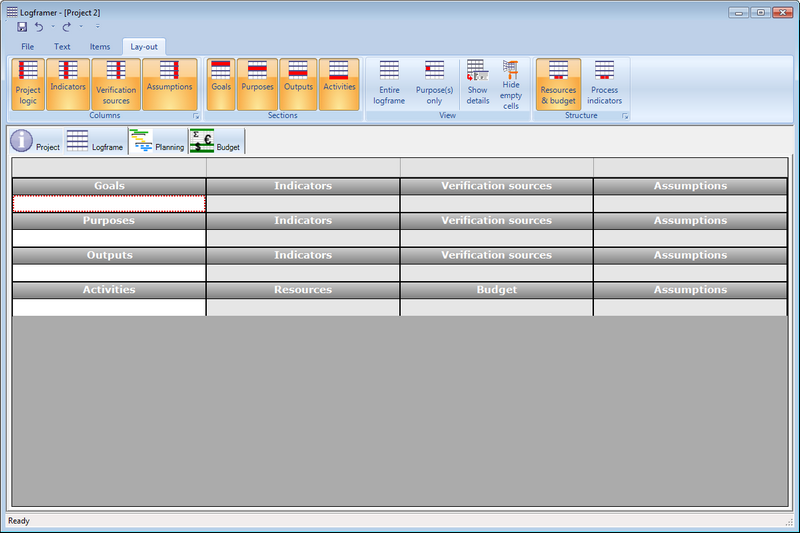





Add new comment