Tools: Project Planning
You can print the planning or export it to MS Word. The print version gives you the most detailed view. The MS Word version is a basic version with a general overview of the key moments and activities per month in a table for each year of the project.
In print preview you can select for which outputs you want to see the planning, and whether or not you want to see both activities and/or key moments. You can also set the level of detail (days – weeks – months – trimesters – semesters – years).
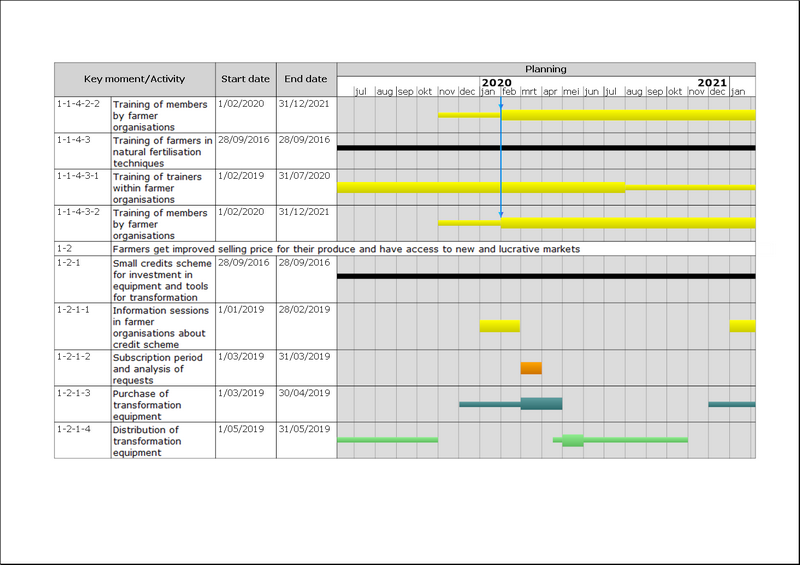





Add new comment