View modes
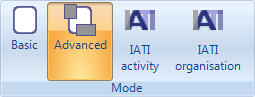
In the File toolbar you can find the Mode section. You can select between four view modes:
- Basic view mode: this focuses on the main elements: the logframe, planning and budget along with the short description of your project; the identification of your target groups and partners; and the planning of your monitoring. By default the detail panes are hidden but you can show them by pressing <Ctrl><D>.
- Advanced view mode: in this mode you can include all kinds of detailed information about your project, including the location of intervention zones and the funding sources for your project. Some dialog windows and panes also offer more information. IATI-specific information is not shown.
- IATI activity: in addition to all the options of the advanced view mode, this mode adds fields and lists to include information that you may need to make a report compliant to International Aid Transparency Initiative (IATI) standards.
- IATI organisation: this mode allows you to create the (yearly) IATI organisation report. It focuses on the expenses of your organisation during the past (three) years and your budgetary forecast for the next (three) years.
No information is lost if you switch between view modes. So you can include detailed information in Advanced mode, but hide it by switching to Basic mode if you want to introduce the project to someone for instance.





Add new comment