Default settings
Click on the Settings button in the File toolbar to open the Logframer settings dialogue.
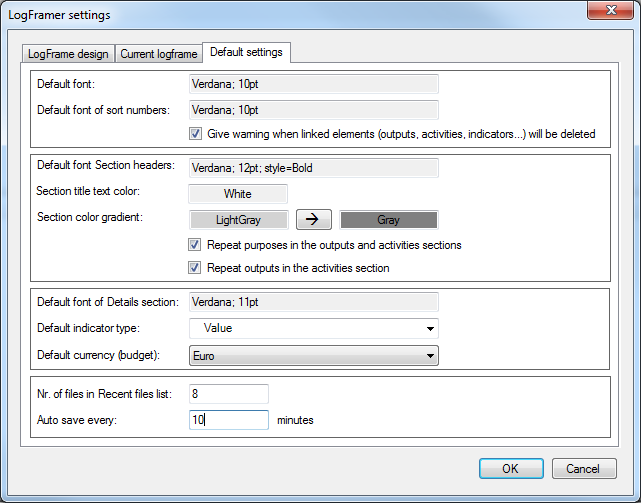
On the third tab you can change default font of the text and the colours and fonts of the numbers, the section headers and the details pane.
When you add indicators, they will be value indicators by default, but you can change the default indicator type here as well.
Finally select a default currency here for any new budgets you make.
The section on the bottom allows you to specify how many files you want in the Recent files list, and if and when you want Logframer to auto-save your document. If you don't want to use auto-save, change this setting to zero.





Add new comment