Undo and Redo

If you want to undo one or more actions, you can use the undo and redo buttons in the General toolbar. If you click on the downward arrow next to Undo or Redo, you will see the list of actions that you can undo or redo:
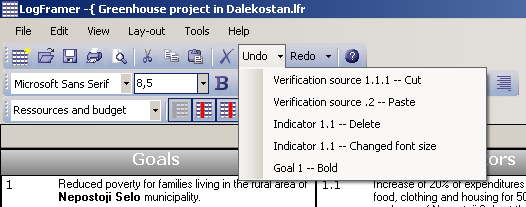
You can undo multiple actions by selecting an item from the list. All the previous actions (above this action) will be undone (or redone).
For each action in the list, Logframer will identify the item that has been changed, moved, copied or deleted, and what change exactly has been made.
Instead of using the <Undo> and <Redo> buttons, you can also select Edit → Undo or Edit → Redo in the Main menu to undo/redo the last action.





Add new comment