Filling out the logical framework
Some people start designing their logical framework by filling out the purpose of the project, and then continue downwards with the outputs and then the activities.
Other find it easier to start with the activities, then group them according to the tangible outputs that these activities produce, and finally they formulate a purpose that includes all these elements.
Whatever your preference, Logframer supports both ways of working. However, if you do start filling out the activities first, the application will automatically add a placeholder output and purpose:
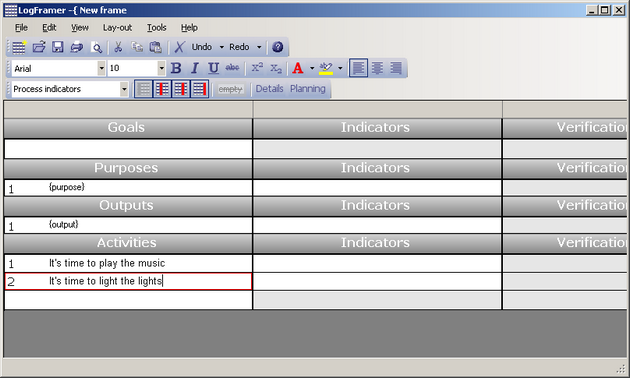
When you’re ready to define the output or purpose, just click on the cell and the {output} or {purpose}-placeholder will disappear.
A similar thing happens when you fill out an indicator or an assumption when the corresponding goal, purpose, output or activity isn’t defined yet, or when you define a verification source without first adding an indicator.
The colour of the indicator, verification source and assumption cells that don’t have a corresponding goal/purpose/output/activity is grey. The same goes for verification source cells that do not yet have a corresponding indicator. The colour of the cell turns white once you’ve filled in the parent item.





Add new comment