Update of Logframer 3.1
A couple of users contacted me with a complaint about the Logframe window in the current version 3.1 of Logframer. If you move (or copy) items such as objectives or indicators, the programme often comes to a halt and you get an error report. The only thing you can do afterwards is to restart Logframer.

This is of course very annoying. It took me a bit of time to get at the bottom of this, but I believe I managed to solve this problem. So I made a new build of Logframer 3.1 which is now available to download.
To install the new build, it's best to remove Logframer 3.1 from your computer first. In Windows 10 you can press the Windows key and the X key simultaneously (or else open the Start menu, click Settings and then click on System) and then select Apps and Features. Then look for Logframer 3.1 in the list and click on the name of the application. Finally click the Remove button.
Then visit the download page on this site (https://www.logframer.eu/content/download) and click the green download and install button.
Meanwhile I'm making good progress on version 4.0 of Logframer, which I hope to release later this year. The focus of this new version will be on collaborative project design. More info and screen shots of the new version will follow in a later blog post.

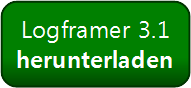



Add new comment