Importing an existing logical framework from a MS Excel workbook
To import an existing logframe from a Microsoft Excel™ spreadsheet, go to File → Import → Logframe from MS Excel file.
Note: before importing an Excel document, it's best to make sure that the document is not opened in Excel because this may slow down the importing process considerably. If you're editing a cell in a worksheet, the importing process may even block down completely.
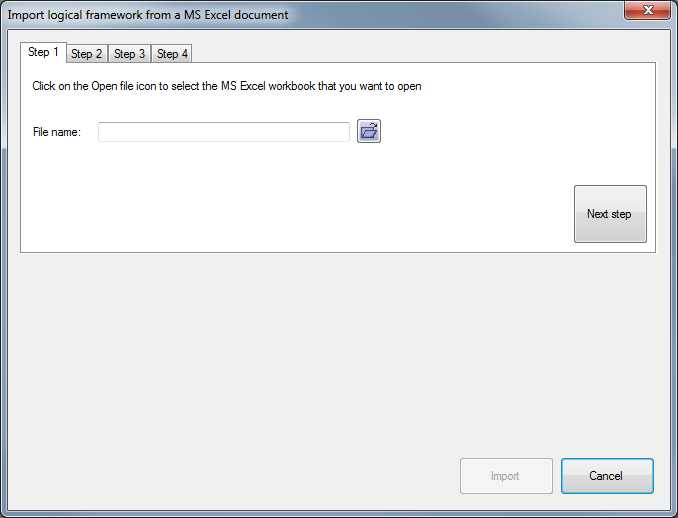
The import process consists of four steps:
- Select the MS Excel document that contains your logical framework
- Select the sheet that contains your logframe
- Indicate which columns contain the objectives, indicators, verification sources and assumptions
- Indicate the rows that contain the goals, purposes, outputs and activities
After you've completed a step, click on the Next step button to proceed. When you've filled out all the information, you can press the Import button on the bottom.
Once you've imported the logical framework, you'll have to shuffle things around a bit. Because Logframer doesn't know which activity belongs to which output and which output belongs to which purpose, they are all placed under the first output or purpose respectively. However, it's easy to move them to their correct location.
The following pages describe the importing process for version 1.2 or higher of Logframer. For information about importing in older versions, follow this link.





Add new comment