Selecting the Excel document that you want to import
The first step is to select the file that you want to import. Press on the  button to open the File selection dialog. Navigate to the file you want to import, select it and then click Ok.
button to open the File selection dialog. Navigate to the file you want to import, select it and then click Ok.
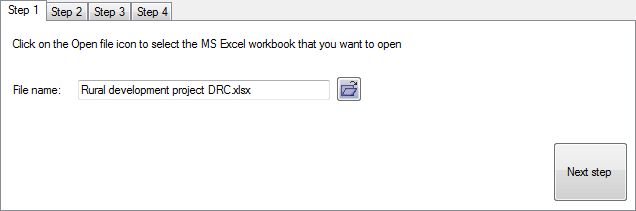
Once you've selected the file, you will see a preview of the first worksheet in the bottom half of the window.
Press the Next step button to proceed.





Add new comment