Registration (project level, team level, beneficiary level)
Some information can be found or registered centrally, for instance impact indicators that take information from government statistics. These can be entered by someone at your office.
In other cases you may have different teams in the field that register information about their beneficiaries or intervention zone. To get the total results at project level you may have to make a total of the numbers of the various teams.
It's also possible that you need to register information for every beneficiary (or a sample of the group of beneficiaries). The total number/score for that indicator at project level is then calculated as the total sum of the beneficiaries.
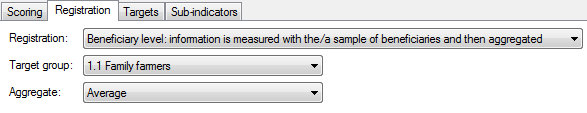
In the Indicator Details pane, select the Registration tab. Use the Registration drop-down box to select one of these three options:
- Programme level: one (periodic) measurement for the whole programme
- Team level: measurements of different teams can be aggregated on programme level
- Beneficiary level: information is measured with the/a sample of beneficiaries and then aggregated
Select the target group for which the indicator will be used. You can also use an indicator for all target groups
Use the Aggregate drop-down list to choose how you want to aggregate the information from the different teams or beneficiaries:
- Sum
- Average
- Minimum value
- Maximum value
- Spread
- Distribution





Add new comment