IATI organisation view mode
In the File toolbar, click on the IATI organisation button in the Mode section.
Use the 'IATI organisation' view mode:
This view mode:
- Shows only the following tabs in the Project Information window:
- The Project description tab
- The IATI specific tab
- Hides the Logical framework window
- Hides the Planning window
- Shows the Budget window where you can register the main budget lines of your organisation's budget for the next (three) years, in accordance with IATI guidelines
- Shows the Expenses window where you can register the main expenses of your organisation of the previous (three) years, in accordance with IATI guidelines
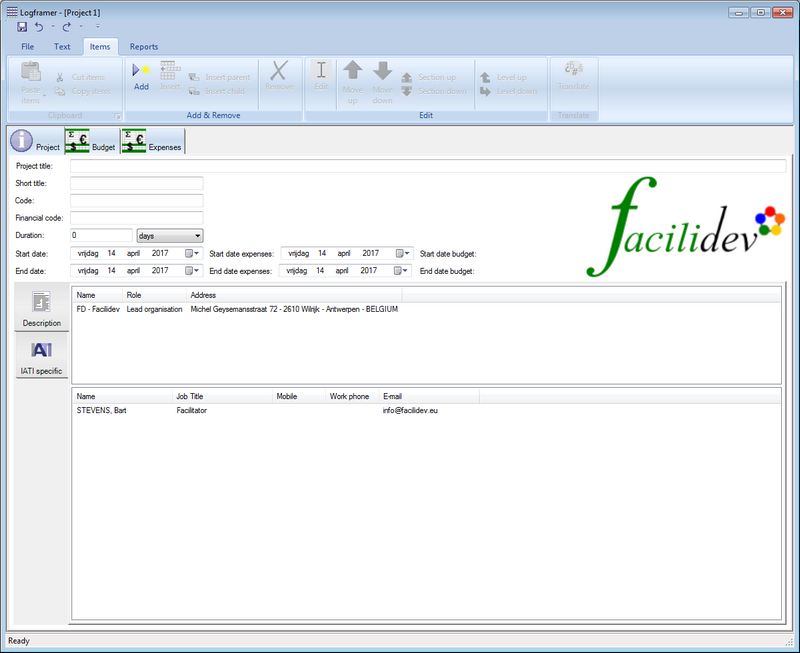





Add new comment