Activity settings in the Details pane
The Activity Detail pane allows you to set the start date and duration of the activity, indicate who will organise it and where; determine how long you will need to prepare or follow-up the activity; and how many times you need to repeat the activity.
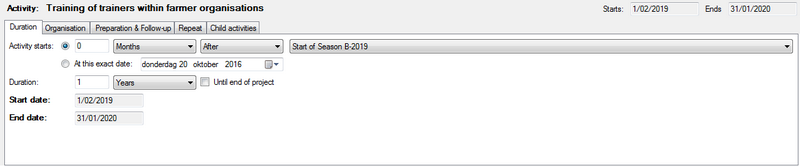
There are five tabs available:
- Duration tab: when will the activity start and how long will it take?
- Organisation tab: who will organise it and where? What type of activity is it?
- Preparation and follow-up tab: if necessary, you can specify how much time you will need to prepare and to follow up the activity
- Repeat tab: you can repeat an activity and specify how many times you want to repeat it and if you need to prepare and follow-up each time.
- Child activities: if the activity is a process and has sub-activities, they are listed here. In that case, the Duration and Repeat tab will not be visible.





Add new comment