IATI-specific information
To make sure you can see all the IATI-specific fields and lists in Logframer, select the IATI activity view mode in the File toolbar. Most IATI specific settings can be found in IATI tab of the Project information window.
Other IATI-specific information can be found in other locations:
- For each partner organisation, you need to include its IATI registry code (if it has one). Make sure your own organisation is listed as well in the partner list (once you've completed the information in the My organisation dialogue Logframer will add your organisation to each new project). Every organisation in the list is included as a partner organisation, unless you don't want to (see IATI settings). Contact persons are not included by default, so if you want to include someone as a contact person you should indicate this in their IATI settings.
- Make sure to include your intervention zone(s). Logframer will automatically create coordinates and country codes. For regional information or specific locations you need to specify a number of things on the IATI tab of the Intervention zone dialogue.
- Transactions are a key concept in aid transparency and you should pay special attention to them
Whatever you do, do not forget to include the IATI registry code of your project in the IATI tab of the Project information window.
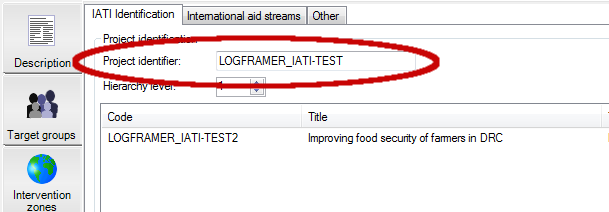
Apart from these special attention points, the only thing you have to do is design your project and press the Create IATI file button. Logframer will turn all the information of your project in a IATI activity file. However, do note that IATI activity files contain less information than Logframer files, so not all the information of your project will be included. For instance, IATI activity files do not register verification sources, risks, assumptions or dependences (third and fourth column of your logframe). Likewise IATI doesn't support the number of sub-activities or sub-indicators that Logframer does, so you will only find the top-level indicators and activities in your activity file.
Speaking of indicators, IATI activity files can only handle indicators with values or percentages - see the next topic for more information.