Intervention zones
You can add one or more intervention zones to your project. You can add three types of intervention zones:
- Countries
- Regions, meaning groups of countries
- Areas: these are locations or zones on sub-national level
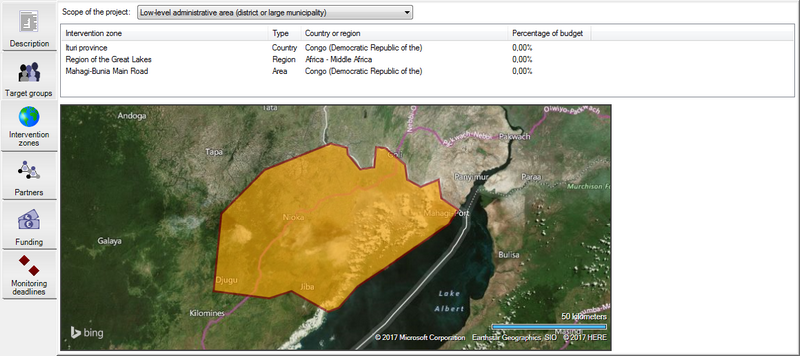
To add an intervention zone, click into the list. This will select the Items toolbar. Then press the Add button. You will get the following pop-up window:
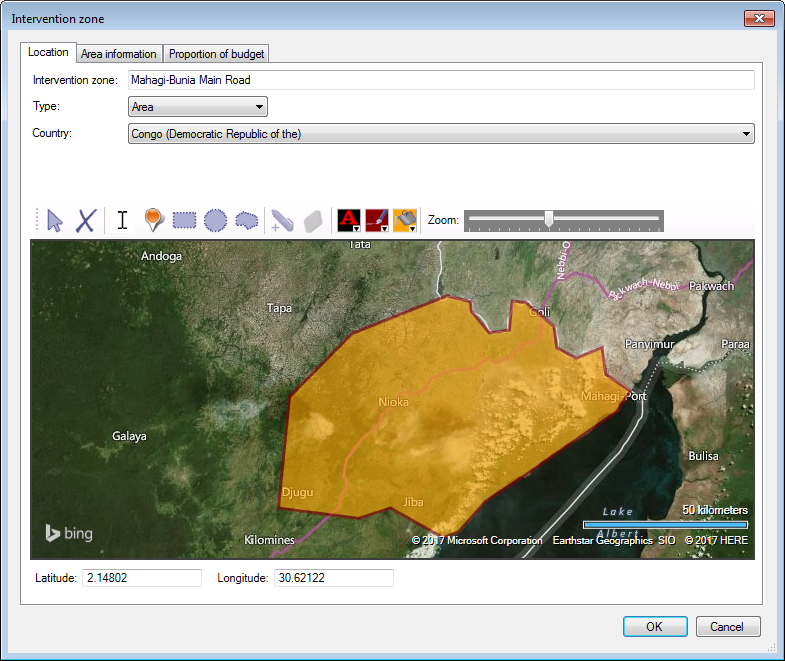
On the Location tab you can give a name to the intervention zone and select whether it is a country, a region or an area. If it is a country or region, you can select it from the drop-drown selector. On the bottom you find the map. If you select a country Logframer will automatically indicate its capital. But you can also pinpoint a location or draw a rectangle, circle or polygon around the area of your choice. If you have multiple intervention zones you will get an overview of the location of the different zones in the map of the project information window.
On the Area information tab you can include more geographical information about the intervention zone or write a short description of the IZ or about the activities that will take place (see also the location of the target groups).
On the last tab you can give an approximate indication of the proportion of the budget that will go to the intervention zone.