Deleting logframe items
To remove an item from your logframe:
- Click on it to select the item
- Press on the Delete button
 to remove it
to remove it
When the item has dependencies, Logframer will show a warning:
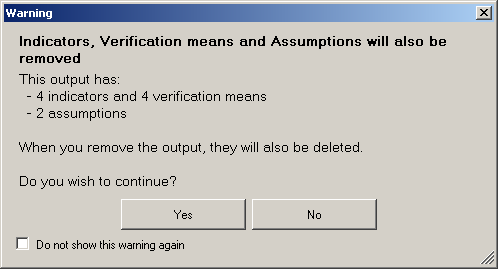
Click <Yes> to delete the item anyway. If you want to remove an item without removing its horizontal dependencies, simply click into the cell and clear the text.
The vertical dependencies will not be removed. For instance, when an output has activities, the text of the output will be set to ‘{output}’ and its indicators, verification sources and assumptions will be removed. However, its activities will remain.