Dependencies
To identify an item as a dependency, use the RAID type selector (first field) and select ‘Dependency’ from the drop-down list.
Here you can:
- Specify the type and possible impact of the dependency
- What deliverables you expect and when
- How you will deal with the situation if the necessary inputs don't show up
- Who is responsible for dealing with this dependency (the owner)
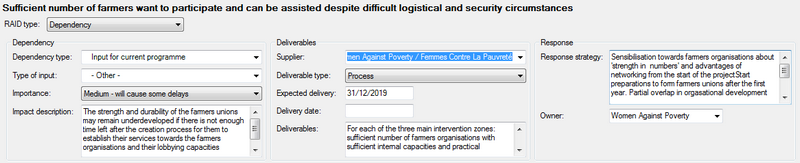
Tools: the Dependencies table
The Dependencies Table is a report that you can print. It provides an overview of the dependencies of each objective.
In print preview, you can select if you want to view all dependencies, or only the dependencies of a certain level (goals, purposes, outputs, activities).