Text toolbar
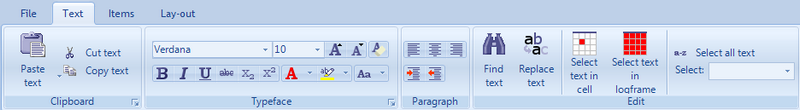
When you type or edit text you can:
- copy or paste text;
- change the typeface (font) or size of the text; make the text bold, italic; change the (background) colour of the text etc.;
- change the alignment of the text
- find and/or replace text
- select text of a certain type to change it all at once
- translate text
The Text toolbar is only visible when you're working in a text box. There is also a difference between ordinary text boxes for data entry and for instance the cells of the logical framework. In the case of ordinary data entry, you can't change the font of the text or make it bold for instance. You will see that certain options in the text toolbar are not enabled.