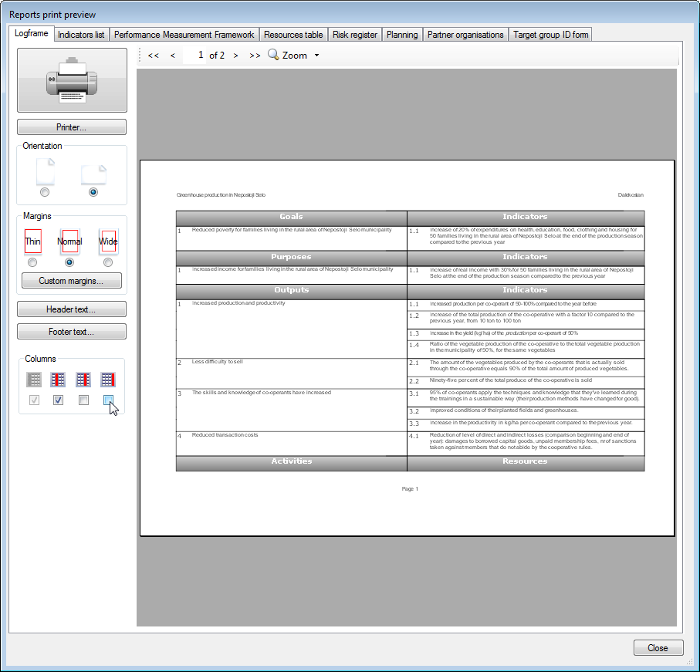Logframe print preview
If you select the Logframe tab of the Reports print preview window or you've selected one of the cells of the logical framework before opening this window, you will get the following preview:
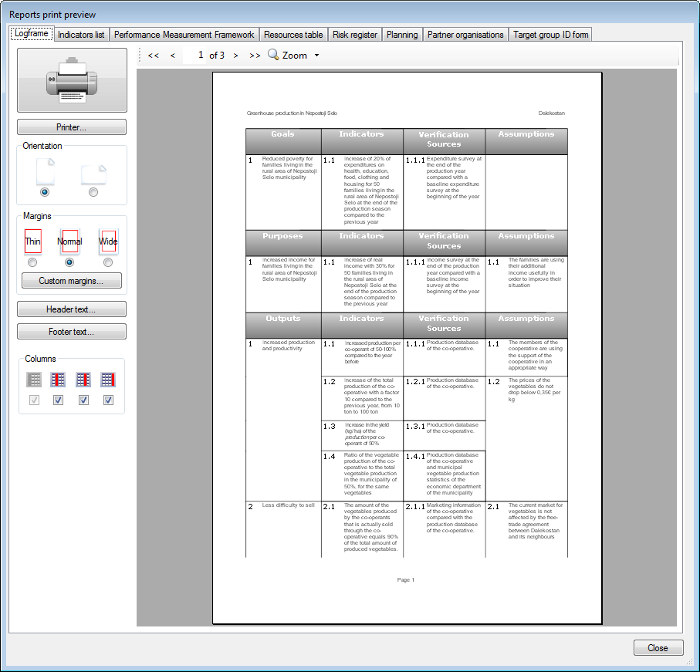
Underneath the usual settings of the Print Settings Bar, you can choose which columns you want to include in your document. This way, you can create different versions of your logframe at the touch of a button, without having to create different versions of the same document as you would in a text editor or a spreadsheet application. For instance, you could print an overview of the risks and assumptions for each objective, without showing the indicators or verification sources: