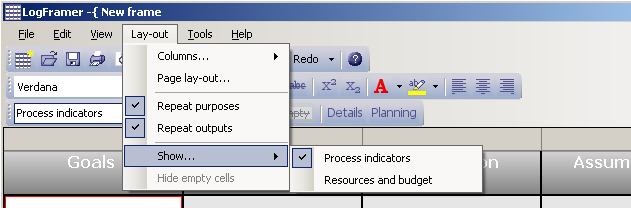View the Resources and Budget or the Process indicators and Verification Sources in the Activities section (bottom section)
The Resources and Budget combo box allows you modify the bottom row of the logframe (the Activities section). You can choose between:
- Displaying the Resources in the second column and the Budget in the third column
- Displaying the Process Indicators to follow up the activities in the second column, and their Verification Sources in the third column.
Note that you can fill out all this information, and use the combo box to switch between one view and another. No information is lost when you change this view.
As an alternative to using the combo box on the Lay-out toolbar, you can also use the Main menu and click on Lay-out > Show… > Process Indicators (or Resources and Budget).