Logframer 2.0 Released
It is done. The last line of code is written. The last bug is ironed out (although inevitably there are some more to be discovered). The last icon is drawn. The last help page is written and translated. After two years of non-stop occasional intermittent stop-and-go programming, Logframer 2.0 is finally released!

And it certainly is a 'new' version. No stone has been left unturned: every line of code has been scrutinised and I guess about 90% has been rewritten or modified to some point. One main objective was to improve the overall performance and speed and you'll certainly notice that viewing and printing large logframes will be much smoother. But that's not all of course.
The biggest change that you will notice when you start up version 2.0 is that you can develop the logical framework of your project AND develop a project plan like you would in Microsoft Project AND develop your project's budget like you would in Microsoft Excel. All in one file, but at the same time all these major building blocks are linked to each other. Add some activities to the project plan? Then they will also be listed in the logframe and vice versa. Made up your budget? Then you can choose from the budget items and use them in the Resources/Budget columns of your logframe.
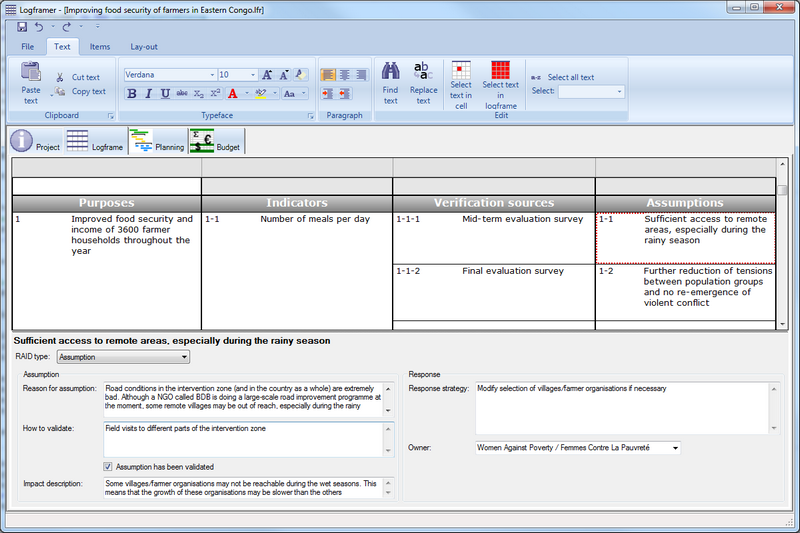
You will also notice the new ribbon tab toolbars at the top of the window. Their functionality changes depending on what you're working with: the logframe, the planning, the budget, the list of partners, text, etc.
Another main development was the improvement of anything related to project monitoring. For starters, you can now set multiple targets for your indicators (as well as a baseline) and develop a monitoring calendar. There are no less than 17 types of indicators to choose from and each indicator has many options. All in all, there shouldn't be a monitoring scenario for which Logframer doesn't offer a solution. But maybe the best thing is that once you've selected all the necessary indicators to measure the impact, effects, outputs and progress of your project, you can create a monitoring instrument in MS Excel by the touch of a button. Indicators can now have sub-indicators. And sub-sub-indicators and sub-sub-sub-indicators and so on.
Risk management has improved as well: in the fourth column you can now select between Risks, Assumptions and Dependencies. In the monitoring calendar you can indicate when you need to follow-up risks and at the touch of a button Logframer will generate a Risk Register in MS Excel that you can use during your project.
The earlier versions of Logframer had a planning window, but it was not interactive. Instead it was more of a static overview of the information you added for each activity. In version 2.0, you get an interactive Gantt chart to design the key moments, processes and activities. With the introduction of processes, you can have activities with sub-activities with sub-sub-activities and so on. The gantt chart has drag-and-drop functionality, which means that you can move activities, make their duration longer, increase the time needed for preparation and follow-up (only available in Logframer people!) and link them to one another.
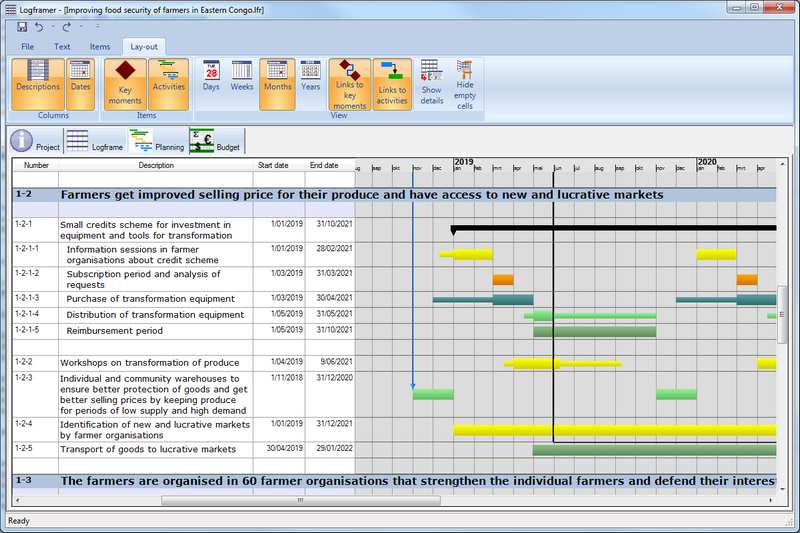
The budget is a brand new addition. You can simply add budget headers and budget items. Totals are calculated automatically for each header. You can work with different currencies and manage exchange rates in a central location. You can even create multi-year budgets and automatically calculate total expenses on the front page. Also included are budget templates to get you started. Automatically calculate administration (indirect) costs as a percentage of your direct costs, etc. Logframer can handle it.
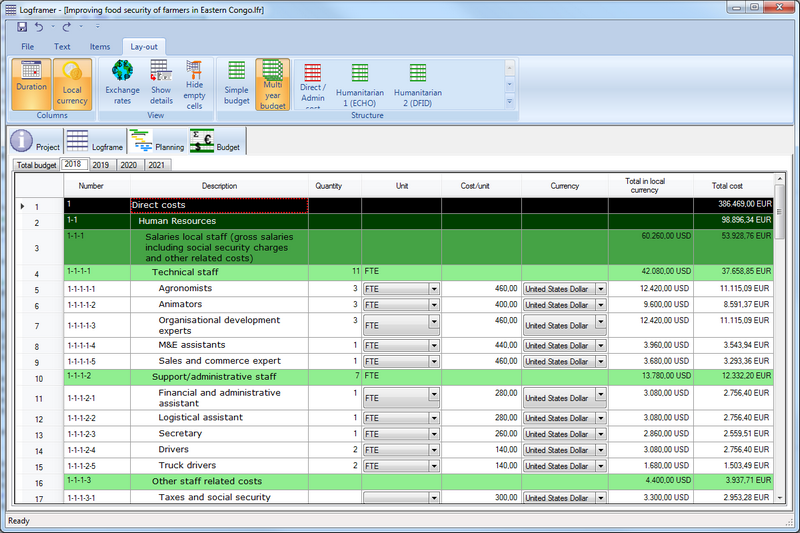
There's a host of other things to be discovered, but I don't want to repeat everything that you can find in the help pages. So instead, rush over to the download page and install the newest Logframer (still for free and no-strings-attached) on your computer or laptop!






Comments
Looks awesome! Now I just
Looks awesome! Now I just need to get it to run wirh Mono or Wine under Linux :-/
Add new comment